First Timers
Table of Contents
Before Starting the Game
To play 'Jan-Navi Online PC Version', the following computer operating environments are required. We recommend checking the specifications (performance) of your computer before starting the download.
| Windows Environment | [Windows 8 or later] Google Chrome / Mozilla Firefox / Microsoft Edge |
|---|---|
| Mac OS Environment | [Mac OSX 10.11 or later] Google Chrome / Mozilla Firefox / Safari 11 or higher |
- *Please note that the recommended environments are subject to change. We ask for your understanding in advance.
Game Start
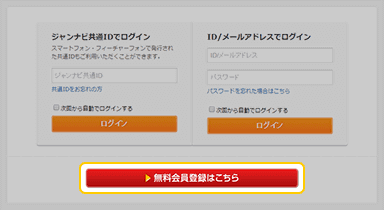
1) Free New Member Registration
If you are using Jan-Navi for the first time, please press the 'Start Match' button on the top page, then press the 'Free New Member Registration' button.
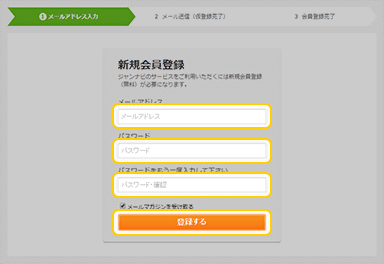
2) Fill Out the Form
Enter your email address and password, then press the 'Register' button.
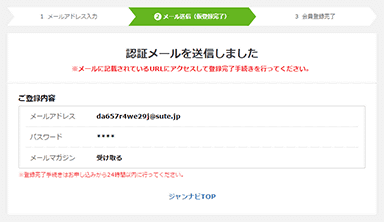
3) Confirm the Free Registration Verification Email
You will receive an email with the subject 'Jan-Navi Membership Registration Verification Email' to the email address you registered. Please click on the URL in the email.
Once you finish registering your gender and nickname, the game will start.



